
Introduction
After the disruption of Covid, Oil and Energy organisations are seeing the requirement to solve some of the challenges they have been faced with for years accelerate, including budget restrictions, safety issues and strict compliance regulations. Multiple IT vendors working on the same assets and the workforce being even more highly dispersed due to the new hybrid ways of working can also slow down progress.
So how can the Power Platform help you with this?
The Power Platform is an incredible toolbox that offers apps, business process automation, reporting and even chatbots. The trick is knowing what to build in order to address the challenges detailed above.
At Resonate we have already helped some of the world’s largest oil and energy companies across over 100 countries. This gives us a strong understanding of the industry and in-depth insight as to what is required to deliver successful UCC outcomes. We can help you leverage your investment in O365 and Microsoft Teams to enable enhanced collaboration across your business.
Among other benefits, we can help you use Power Platform to improve asset performance by optimising digital operations. We’ll achieve this by connecting your people, suppliers, data, devices and processes to improve communication, digitise workflows and increase productivity.
You can build operational agility by driving innovation in renewables without sacrificing compliance. As a result, you should be able to iterate faster and increase manufacturing productivity to reduce time-to-market.
Above all, we will establish secure and reliable communication in difficult environments. With the benefit of our vast sector experience, we will maintain your legacy telephony estate, while implementing next generation cloud-based communication and collaboration systems.

Solutions tailored to oil and energy organisations
The best thing about the Power Platform, other than the fact it natively integrates with your entire Microsoft stack and in many cases, the fact that it is included with your existing licenses, is that it is possible to quickly make solutions that are tailored to the specific needs of your business. Be it an approval app for faster management decision making on oil rigs, an app for energy research team collaboration or simply an automated workflow, the possibilities are endless.
In this information, we will detail everything you need to know about the Power Platform and how organisations in the Oil and Energy sector can leverage it to help transform the way they work.

What is the Microsoft Power Platform?
Always at the vanguard of technology innovation, Microsoft have a reputation for introducing new products and solutions that give their customers a competitive edge in the marketplace. A recent example is the Microsoft Power Platform, a collection of services that enables your business to be more insightful, collaborative and efficient.
Such a useful addition to your overall capability, recent Forrester research suggested that if you invest in the Power Platform then it could pay for itself within just three months.

How Microsoft’s Power Platform can add new strings to your bow
The Power Platform is an umbrella term for four different Microsoft services that add a valuable new dimension to your organisation and your Microsoft Teams solution. Power BI, Power Apps, Power Automate and Power Virtual Agents enable you to uncover data insights in real-time, easily build new apps, automated workflows and chatbots tailored to your individual business needs.

Teams with Power Platform
.svg.png)
Teams
Hub for Teamwork
-1.png)
Power BI
Business Analytics

Power Apps
Application Development

Power Automate
Workflow Automation

Power Virtual Agents
Intelligent Virtual Agents
• Bring everything together into a shared workspace
• Ready access to apps, data and share processes
• Take action faster through conversations
• Seamlessly connect your data for quick and easy analysis
• Convert insights into action with custom apps
• Automate timely and intelligent business processes
Add Business Intelligence with Power BI
Power BI is a collection of software services, apps, and connectors that work together to turn your unrelated sources of data into coherent, visually immersive and interactive insights. Your data may be an Excel spreadsheet, or a collection of cloud-based and on-premises hybrid data warehouses. Power BI lets you easily connect to your data sources, visualise and discover what’s important; then share it.
By giving you the facts at your fingertips, the moment you need them, Power BI enables your business to base its strategies on hard data, not uninformed opinions. What’s more, this tool is so intuitive to use, you can even employ natural language to ask questions about the data in the same human way that you would with your favourite search engine.
Power BI helps users see not only what’s happened in the past and what’s happening in the present, but also what might happen in the future. It is infused with machine learning capabilities, meaning it can spot patterns in data and use those patterns to make informed predictions and run “what if” scenarios.

Power BI is made up of three elements:
• Power BI Desktop, a Windows desktop application
• Power BI Service, an online SaaS (Software as a Service)
• Power BI mobile apps for Windows, iOS and Android devices
Using the Power BI features, you can create and share game-changing insights that make you, your colleagues and, ultimately, your business more effective.
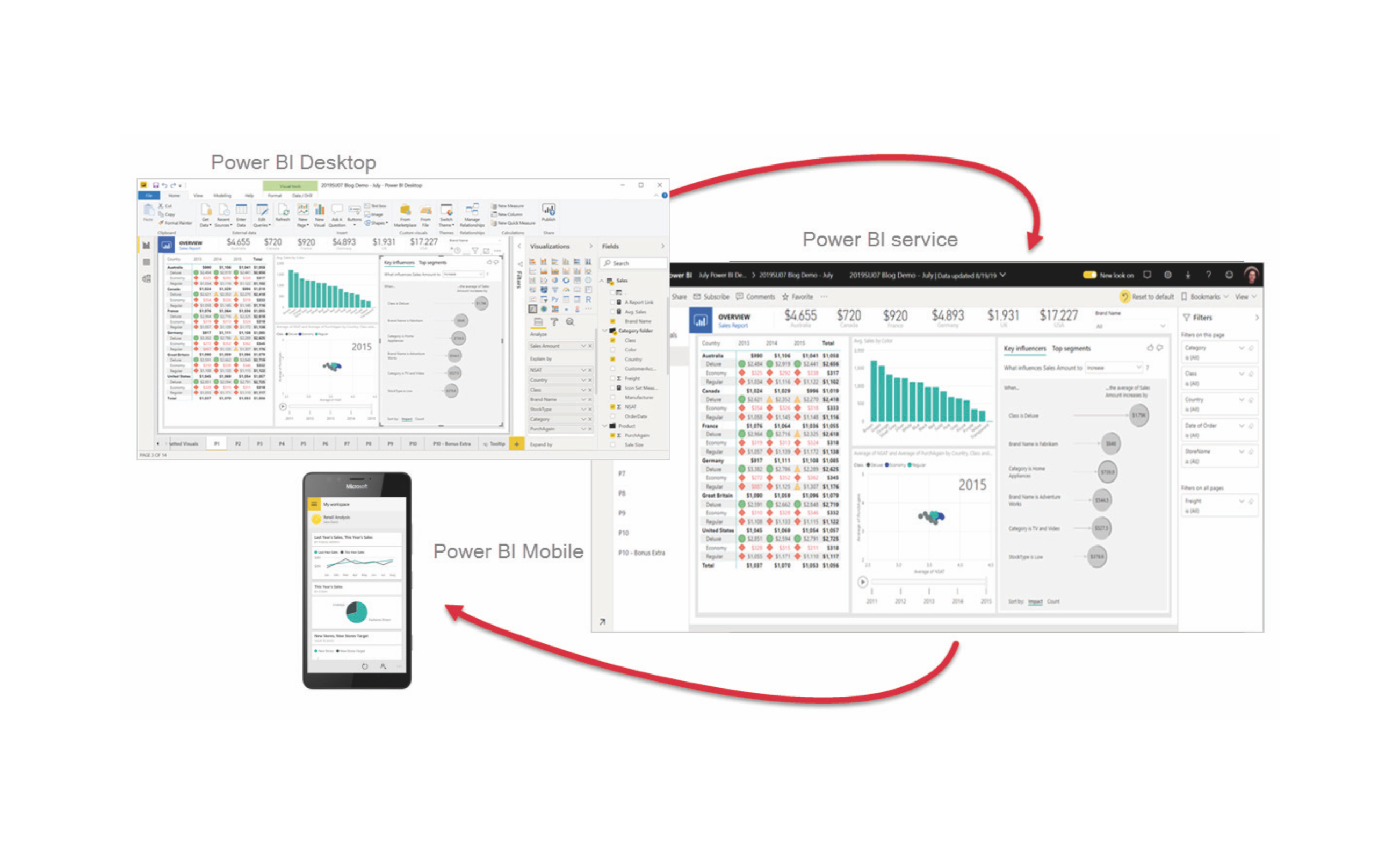
Simply create with Power Apps
Power Apps is a suite of apps, services, connectors and a data platform. It provides you with the opportunity to build custom business apps that connect to your business data stored either in the underlying data platform (Dataverse, or in various online and on-premises data sources including SharePoint, Excel, Office 365, Dynamics 365 and SQL Server).
Breaking it down, there are four main components of Power Apps: canvas apps, model- driven apps, portals and Dataverse. Let’s take a look at each of these in a little more detail.
Canvas apps and model-driven apps
Canvas Apps provide you with a blank canvas for you to design and create your own customised user interface. Once everything is in place, you can adjust the size and formatting of each component. When you’re happy with your design, you simply connect it to one or more data sources to create a bespoke application that meets your business needs.
Model-driven apps in Power Apps are based on the data stored in Dataverse. As you might imagine, canvas apps and model-driven apps are best suited for different use cases.
Horses for courses
Canvas apps are ideal for building task-based or role-based applications. For example, you might have a team in your customer service department that’s purely responsible for creating support tickets. Focused on just one task, this team doesn’t need the functionality of the full Microsoft suite. In fact, having access to so many capabilities could be overwhelming and distracting. In this case, it would be better to build a dedicated canvas app.
Model-driven apps, on the other hand, are better for creating end-to-end solutions. For example, after a customer service support ticket has been created, it will need to be routed, addressed, updated and marked as complete. There will be quite a few teams, roles, and processes involved in this cycle of case resolution, and this all makes it better suited to a model-driven app.
The portal and Dataverse
With the Power Apps Portal, you can create external- facing websites that allow users outside your organisation to sign in, create and view data in Dataverse or even browse content anonymously.
Dataverse is the scalable data service and app platform which lets you securely store and manage data from multiple sources. You can then integrate that data in business applications using a common data model to ensure ease and consistency to users. Dataverse is the common currency that enables the components of Power Platform to work together. It’s the foundation that enables the consolidation, display, and manipulation of data.

What can you do with Power Apps?
So now you understand the way things work, you really need to know what kind of tasks you can complete with Power Apps. Here’s a helpful list:
• Build an app quickly by using the skills that you already have
• Connect to the cloud services and data sources that you’re already using
• Share your apps instantly so co-workers can use them on their phones and tablets
• Seamlessly integrate your apps with Microsoft Teams. We know the importance of Teams once it’s up and running in an organisation. Power Apps can be embedded into your environment for your employees to use without having to leave the Teams client.
• Internally, we’ve made a whole host of Power Apps that help us.

How PowerApps can increase employee engagement?
With many aspects in the world of work right now, things are changing rapidly due to the disruption caused by the pandemic. We’re increasingly seeing how small, cost-effective development teams can fix things themselves.
Take, for example, the inspiring story of a Heathrow Airport employee. He used to work in airport security at Heathrow, where he was introduced to Office 365 and Microsoft PowerApps. He quickly realised that using a large physical paper book written in many languages, to track what items could and could not be brought onto a plane, was very inefficient and this process could be vastly improved if made digital and mobile.
So, he taught himself Power Apps and built an app in a week. His managers were so impressed with the savings and efficiencies, they created a new role for him: IT Solution Specialist, heading up a dedicated team of developers helping Heathrow create new applications. You can read more about his journey here.
This same promise of empowerment and increasing engagement by fixing things and making them better is available, in theory, to anyone who has access to Power Apps.
Not everyone will have the same aptitude for these things of course. That’s why Resonate is on-hand to guide you through the process of creating apps with Power Apps until you’re confident that you’ve got the hang of it.

Reduce repetitive tasks with Power Automate
Power Automate helps you create automated workflows between your favourite apps and services, including third-party applications. This useful cloud-based tool enables you to synchronise files, receive notifications, collect data and instigate automated actions.
Much like Power Apps, Power Automate is a highly intuitive service that’s relatively easy to use. Here is a list of the different types of flows you can create:
Flow Type |
Use Case |
Automated Flows |
Create a flow that performs one or more tasks automatically after it’s triggered by an event |
Button Flows |
Run repetitive tasks from anywhere, at any time, using your mobile device |
Scheduled Flows |
Create a flow that performs one or more tasks on a schedule |
Business Process Flows |
Define a set of steps for people to follow to take them to a desired outcome |
UI Flows |
Record and automate the playback of manual steps on legacy software |
Beyond the comprehensive list of templates provided, you can also create custom workflows tailored to your individual business needs. Reducing your employees need to manage repetitive tasks, the platform enables you to save time and streamline processes. All you have to do is select a trigger and the actions that will result, and away you go.
Reduce your workload with Power Virtual Agents
Power Virtual Agents enables you to create chatbots that can answer questions posed by your customers, employees, or visitors. Effectively, it’s your opportunity to build the extra help you need.
As this service harnesses Microsoft’s AI technology, the power of the bots that can be built is massive. Once created, your bot can be deployed to a number of different places such as a website, Facebook Messenger, Microsoft Teams, Skype, Via Email and even mobile application integration.
These intelligent chatbots can resolve common issues and answer questions around a variety of topics. What’s more, the responses are rapid and deliverable at scale.
Easy to create and integrate
After checking out suggestions on which topics work well for chatbots, you can create one of your own that will carry out meaningful conversations using natural language. With Power Virtual Agents, it is possible to create and manage your chatbots using the easy-to-use graphical interface.
As with Power Apps, though some people will find this creation process easier than others. If you’re not confident you have the skills to set up your own chatbot, and most users aren’t, then simply give Resonate a call and we’ll be delighted to show you the way.
Once it’s up and running, you can then monitor and improve your bot’s performance using AI and data-driven insights.
Better still, it’s refreshingly simple to integrate your chatbots with the products and services you use every day. You can look up records, personalise conversations, hand off chats to live agents and call APIs.
Return on Investment (ROI) will always be an important factor and Power Virtual Agents also lets you monitor and view metrics to understand how well your bot is serving your customers and how you might be able to improve it.

Increase your bot’s scope with Power Automate
You can choose from hundreds of prebuilt connectors, build custom workflows using Power Automate or create complex scenarios with the Microsoft Bot Framework.
You can enable your bot to perform an action by calling a Microsoft Power Automate flow. Flows help you automate activities or call backend systems. So, for example, you can use flows with end-user authentication to retrieve information about a user after they’ve signed in. You can use flows that have already been created in your Power Apps environment or you can create a flow from within the Power Virtual Agents authoring canvas.
What can bots be used for?
Some of the ways that Power Virtual Agents bots are already being used include COVID-19 infection rate and tracking information, sales help and support issues, store openin

Clever and versatile
The bot is so clever that you don’t need to be very specific with your question, as it should be able to work out what you’re trying to ask. The great thing about this chatbot is that if you don’t feel like your question has been answered to your satisfaction, you can then ask to be transferred to a live chat support agent.
You can also set up triaging to help route your cases when it comes to IT problems. The chatbot can absorb data and trigger flows to automate other tasks. For example, in the demo you see an IT ticket being raised from within the chatbot.

Other key features of the Power Platform
Data connectors provide joined-up thinking
Power BI, Powers Apps, Power Automate and Power Virtual Agents rely on data to work to their full potential, and this is commonly achieved by using ‘Data Connectors’ which we’ve touched on earlier. Giving you a little more detail, these enable you to connect apps, data, and devices in the cloud. Connectors are like the bridge which information and commands travel across. There are more than 275 connectors for the Power Platform, enabling all your data and actions to connect cohesively.
Connectors are divided into standard and premium. Some popular standard connectors are SharePoint, Outlook, and YouTube. Premium connectors require additional licensing for your app and these include SQL Server, Survey Monkey, and Mail Chimp.
Add more capability with AI Builder
Microsoft have recently released AI Builder which lets you add AI capabilities to the workflows and apps you create. AI Builder is a turnkey solution that allows you to easily add intelligence to your workflows and apps and predict outcomes to help improve business performance.
Access Dataverse
The Power Platform enables you to link Power BI, Power Apps and Power Automate seamlessly together with access to Dataverse. As we’ve referred to earlier in this eBook, Dataverse is a cloud-based tool hosted on Azure which allows you to securely store and manage your business data.

Integrating the Power Platform with Teams
Microsoft Teams helps you bring all these Power Platform services together in one place for everyone in your business to use.
The coronavirus crisis has resulted in dramatic growth for Microsoft Teams as the lockdown and working from home led to a sudden increase in the use of video conferencing. If your company had to deploy Microsoft Teams as soon as the lockdown was introduced in the UK, everything would probably have been done in a hurry and it’s unlikely your business is making full use of all the benefits that Teams has to offer.
That’s something Resonate can help you with. Among other things, we’re experts at developing customised business applications, automating workflows and creating BI dashboards to help you make sense of all the data that’s available to you.

Every Power App is a Teams App
As a Power App creator, you can publish your apps directly to your company’s app library in Teams. This enables app distribution at scale through the Teams tenant app catalogue, giving frontline workers easy access to the information they need. You can use and access Power Apps within Teams where critical work and collaboration already happen, so you aren’t faced with the inconvenience of leaving the app.
Power Apps also offers a Teams Connector which allows you to create apps that use the data from your Teams environment. Below, you can see how a Power App has been integrated so that our IT Admins can quickly and easily manage our IT Inventory from within Teams.

Integrating Power Automate into Teams
Power Automate is used to communicate information in Teams via the Flowbot. So, for example, we use a scheduled flow that runs every day at 2pm to inform our users that we have added a new post to our social media accounts.
We can also relay lots more information into Teams using Flow, as shown in the image below.
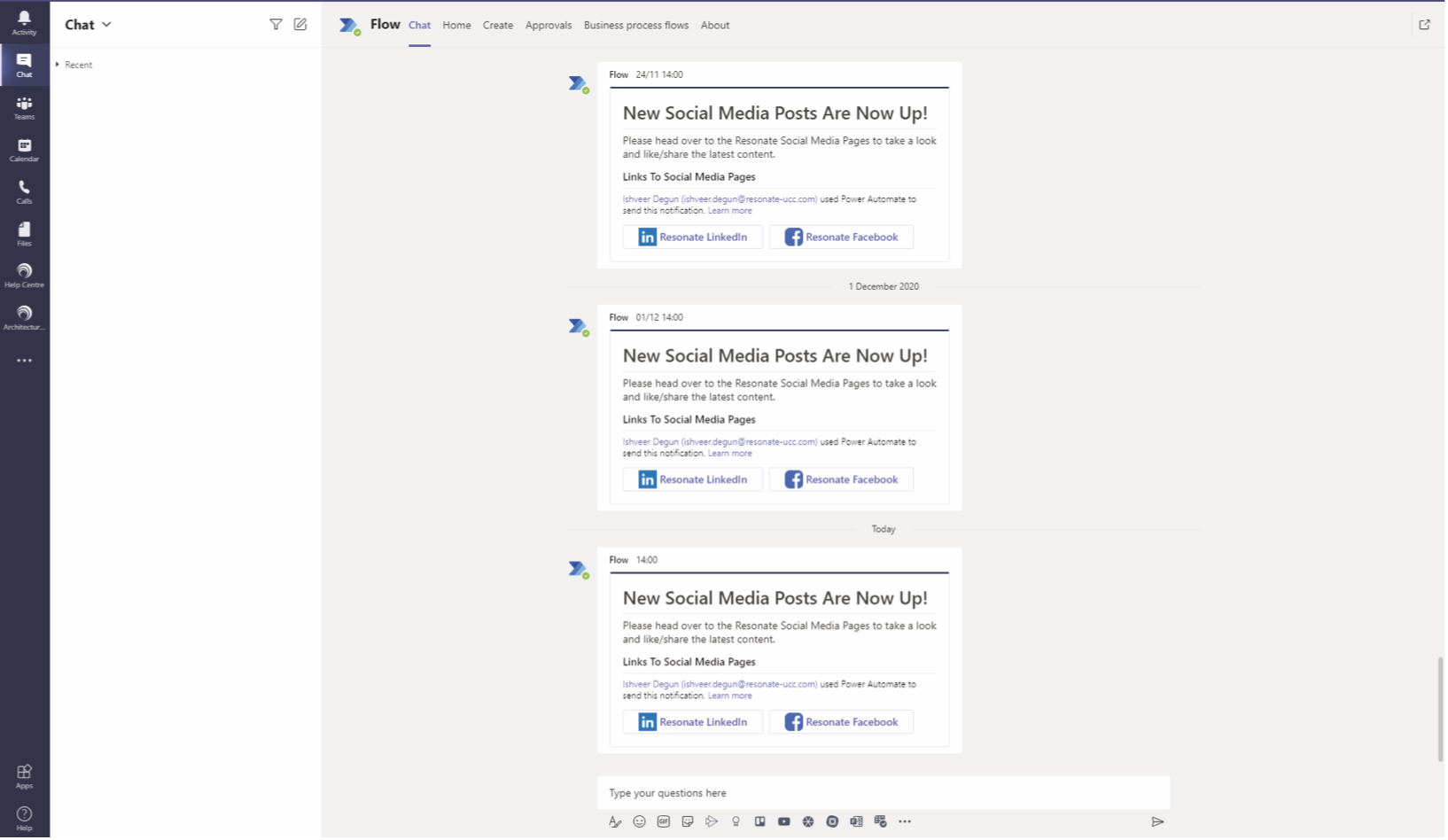
Using Power BI with Teams
Everyone understands the importance of having the latest business data, and if you’re not able to track results rapidly then it becomes harder to plan future strategies with confidence. With access to Power BI reports, on the other hand, vital data can easily be shared immediately so that data-driven decision making becomes the norm.
The Power BI tab reinforces the importance of data-driven decision making within your business. At the top of the tab, you’ll find the conversation icon:
The conversation icon expands the tab conversation so you can facilitate team discussions and share key insights with team members. Everyone in the channel can follow these conversations and is able to input if they have something valuable to add.
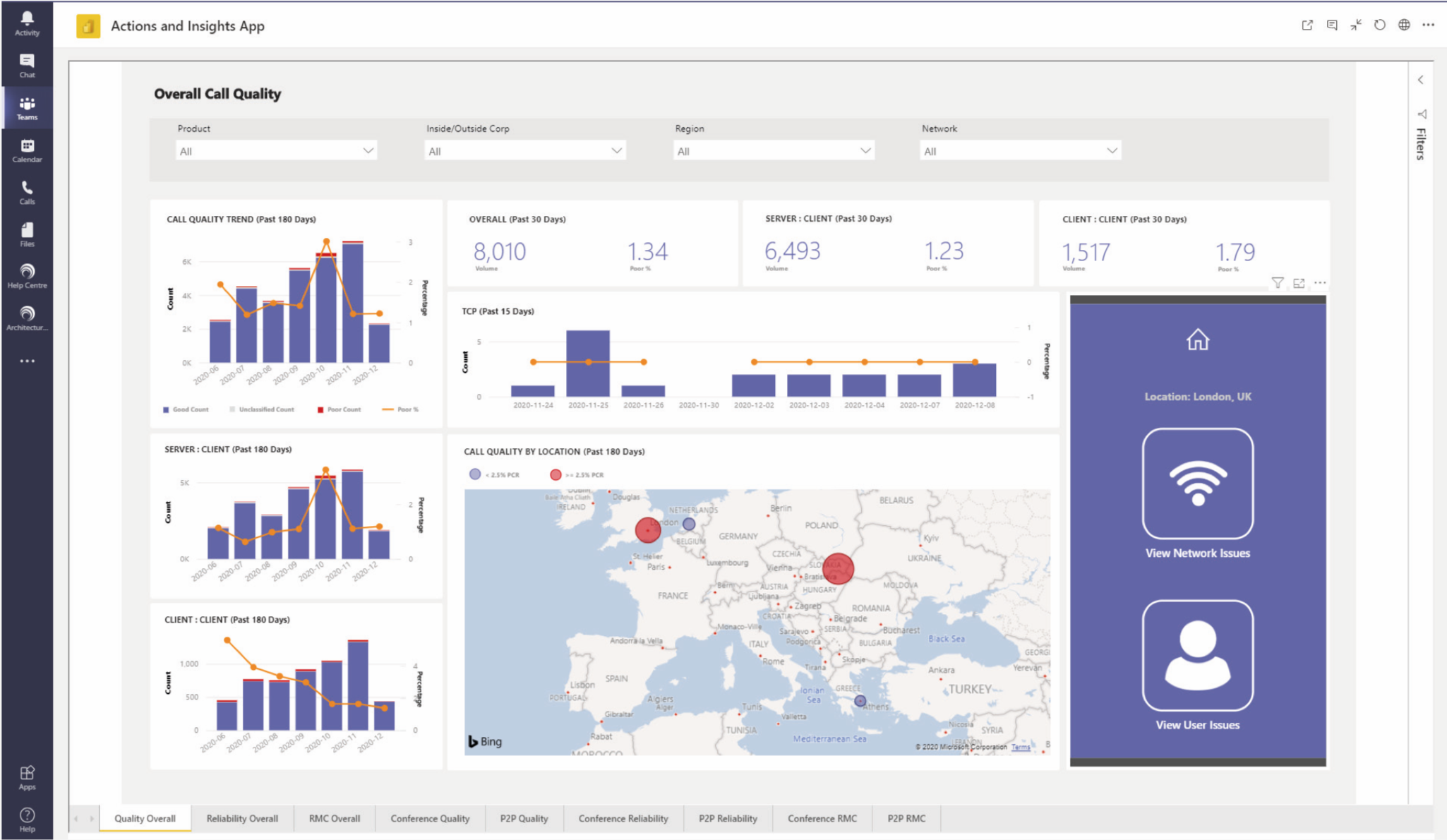
Integrating Power Virtual Agents
Resonate can help you design, develop and publish intelligent virtual agents for Teams without having to set up a development environment, create a web service or directly register with the Bot Framework.
If uploading custom apps is enabled in Teams, you can use Teams App Studio to directly upload your chatbot and start operating it right away. If you want to share your chatbot, you can request that your admin make your bot available in the tenant app catalogue or you can send others your app package and ask them to upload it independently.
Empower your business
There are a number of compelling benefits if you choose to extend the capabilities of your Microsoft Teams offering with the Power Platform. These benefits mostly derive from being able to weave together your business communication and collaboration tools in one seamless package; and then add to it, as and when you need.
Mobile-ready and offering Office 365 and third-party integration, the Power Platform streamlines and automates business processes, keeps all your data in one easily accessible place for mobile and desktop, drives strategy plans based on fact rather than opinion and optimises new technologies. But above all, these advanced tools provide you with significant savings in terms of time and investment.
Here to stay
Microsoft has heavily promoted the Power Platform and has added new components such as AI Builder and acquired companies, such as RPA firm Softomotive, to bolster its capabilities.
Central to Microsoft’s vision of its Office, Teams, and Dynamics services, it is now hard to imagine providing a Microsoft offering in those spaces without a Power Platform competence.

Using Power BI with Teams
Reduced costs
Saves you time by implementing business apps and automated workflows to reduce employee input and, as a result, cost.
In-depth analytics and insight
Connects to various data sources to present you with real-time analytics and actionable insights. Information is presented in easy-to-understand dashboards and reports, which you can publish on websites or in Teams.
Development speed
Allows for custom solutions to be developed and deployed into your environment more quickly and efficiently than conventional methods.
Streamlining and automating processes
Automates manual processes which, in turn, allows staff to avoid repetitive tasks, saving valuable time and effort.
Office 365 and third-party integrations
Use all your office 365 environment data and current third-party services to deliver a seamless and customised solution.
Reducing environmental impact
Cuts down on paper processes due to the automation of tasks, reducing the need for paper and saving trees.
Mobile-ready
Enables your fieldworkers to run their business applications, trigger automated workflows and view data dashboards all from their mobile devices.
Increased productivity
Introduces business applications and automated workflows, empowering employees to become more productive by enabling them to complete everyday tasks in less time and with less effort.
Full Teams integration
Helps optimise the financial investment you have made into Microsoft Teams, making more of your solution.
Measuring ROI
Here are the types of savings you could expect to make by investing in the Power Platform:
ROI
Reduced application development cost & effort
Reduction in ongoing application management and maintenance effort
Payback in Months
Forrester Total Economic Impact study
A recent Forrester Total Economic Impact study found that the Power Platform generated £3.62 of efficiencies for every £1 spent during the first three years alone. In fact, organisations in the study saw payback in just three months.
The platform also reduced development costs by 70% and increased business process efficiency by 15%. Better still, you can get started in seconds and begin workflows in minutes, all at a lower cost thanks to the familiar Microsoft interface.
The major saving provided by the Power Platform was found to be with process automation. Forrester concluded that, over three years of using Power Platform, the customers tracked in its study had realised over £4 million in efficiencies.
Gartner MQ for Low Code Application Development
More endorsement for the Power Platform comes from Garner In its latest Magic Quadrant for Enterprise Low Code, published in August 2019. Gartner reviewed 18 vendors, finding that Salesforce; Microsoft Power Apps; Outsystems; and Mendix were out in front as market leaders.
Of the four, Microsoft Power Apps was considered more functional than Salesforce, and more scalable and more mature than Outsystems and Mendix.
Every organisation is different
The closer you look into the Power Platform services, the more value they seem to offer and the stronger their market leadership credentials appear. Each business case will be different and you’ll need to do your own calculations to work out the real value for your organisation.
We can help with that. As qualified experts, Resonate can tell you everything you need to know about all the services of the Microsoft Power Platform. Please just get in touch and we’ll be delighted to help in any way we can.

Licensing Details
You may be thinking that the cost of all these services will be prohibitive but prepare to be pleasantly surprised.
No Additional Licensing Requirements
Both basic Power Apps and Power Automate come bundled with M365. You can make some good apps and flows with these. If an app avoids consuming data (Azure or Dataverse) or using a premium connector, then it does not require any additional licencing. Resonate provides a range of Teams based apps and flows that have no additional licencing requirements.
Licensing Details
An insight to what you have access to if you already have E3 or E5 Licenses
|
Included free with M365 E3 & E5 |
||
PowerApps |
Use Canvas App to create fully functional apps, using free Standard Connectors. |
|
Power Automate |
Create and use automated, instant and scheduled flows, using free Standard Connectors. |
|
Power BI |
Power BI: Personal dashboard, 1GB data/user, 100K streaming data, Excel analysis, export |
|
Power Virtual Agents |
£754 is enterprise - run 1,000 bots across the business, all free for users to engage with. |
Licensing
An insight into how licensing works for The Power Platform Services
PowerApps |
Per App Plan: One license for each user, to run one app at a time £7.50* Per User Plan: One license for each user, regardless of the number of apps they need to run £30.20* Portals: £150 per month for 100 daily logins / £75 per month for 100K page views Per User Plan is 250 MB database capacity and 2GB in Dataverse. Premium Connectors charges vary from vendor to vendor (Adobe, Azure, Salesforce etc.) |
Power Automate |
Per User plan: Individual users can create unlimited flows: £11.30* Per User Plan With Attended RPA: Individual users can create unlimited flows, plus automate legacy applications through robotic process automation (RPA) and AI: £30.20* License by Flow: Implement flows with reserved capacity for unlimited users across your organization: £377 for 5 flows per month |
Power BI |
Power BI Pro: £7.50* Power BI Premium: £3,766 per dedicated cloud per month |
Power Virtual Agents |
Virtual Agents Plan: £754 per month: 1,000 Bots, 2,000 Sessions Dataverse: 10 GB database/20 GB Files, Power Automate Use Rights, Add on 1,000 sessions: £339 per month *Per user per month |
Points to Note
You can use many free ‘Standard’ connectors with Power Automate and Power Apps. Others are chargeable as Premium connectors with prices varying depending on the connector and application.
Power Apps
A range of options are available, starting at £7.50 per app, per user per month. This might suit a small business but making any more than four apps means the Unlimited model at £30.20 a month would be more cost effective. There is also a Portal option which caters for multiple daily logins and up to 100K page views per day.
Power BI
Bundled with M365 with basic capabilities for working with data such as a personal dashboard, 1GB of data,100K of streaming data, the ability to use Excel and export data. You can do much more with the Pro version with its data limit of 10GB and the opportunity to share and collaborate on reports. An enterprise license is £3,766 for a single dedicated cloud, this enables all users to use the Pro license.
Power Automate
From £11.30 per month per user model, where you can make a single flow that uses data with a premium connector. In addition, £377 allows a company to run five flows per month and each additional one costs £75 pm.
Power Virtual Agents
The cost is £754 for an enterprise license with a generous data allowance of 10GB of database usage and 20GB of files. With this, you can run 1,000 bots with 2,000 sessions (chats). If a company uses over 2,000 sessions, then an extra cost is incurred of £399 for an extra 1,000 sessions. This cost would only come into play with a very popular bot in a large enterprise.

Microsoft’s commitment to the Power Platform
Microsoft has heavily promoted the platform on the internet and at conferences. What’s more, it has added new components in key areas, such as AI Builder, and bolstered the capabilities of Power Platform by acquiring companies such as RPA firm, Softomotive.
New entry point
Microsoft is emphasising in its marketing that the Power Platform is the new entry point to all the capability of the Azure Infrastructure and that the platform apps and automations can be extended, built upon and integrated with Azure ‘high coding’ and AI tools.
The Power Platform has certainly now become central to Microsoft’s vision of its Office, Teams, and Dynamics services.
Growth predictions
MarketsandMarkets estimates that the global low-code development platform market is predicted to generate a revenue of $187.0 billion by 2030, rising from $10.3 billion in 2019, and is expected to advance at a fast pace, 31.1% CAGR, during the forecast period (2020-2030). They expect that Anglophone countries (USA, Canada, UK, Australia) will be at the forefront of adoption of low code environments. 1
This research organisation also believes that the SME sector will provide the greatest growth for low code environments, while the financial sector will be the strongest vertical. It asserts that adoption rates for low code platforms and services is high in SMEs and predicts that it will become the largest sector in market size over the next five years.
1 MarketsandMarkets; 19 November, 2020; Global Low-Code Development Platform Market 2020-2030: AI-Enabled Low-Code Development 31. Platform to Accelerate Digital Transformation; https://www.prnewswire.com/news-releases/global-low-code-development-platform-market-2020-2030-ai-enabled-low-code-development-platform-to-accelerate-digital-transformation-301177529.html

Analyst Reviews
Gartner MQ for RPA
In its latest MQ for Robotic Process Automation, Gartner identified Microsoft as the company with the most complete vision of all vendors reviewed.
In Gartner’s opinion, the integration of Softomotive and WinAutomation is likely to improve Microsoft’s to execute and could put it in the Gartner’s leaders’ quadrant for RPA in the future.
Aragon Research
This research firm argues that Microsoft still needs to develop or acquire Connectors or gateways to access any applications and data sources that are not running in Azure.
Aragon argues that a strong reason for both end-users and industry partners to adopt the Power Platform is the strong marketing and development effort that Microsoft is investing in it.
Futurum Research
Futurum Research analyst, Daniel Newman, argued that Microsoft is set to overtake Salesforce in the latter’s core business, and that this expansion will be fuelled by Dynamics 365 and the Power Platform.
According to Newman, “Microsoft is ... seeing a wave of Salesforce users adopting its Power Platform, the company’s low- or no-code tool for developing business applications. It is seeing a similar pattern of Salesforce customers making use of its customer data platform, D365 Customer Insights. By itself, this could be considered insignificant, but given that these tools that are complimentary to CRM and business applications, it’s another foot in the door for Microsoft to win those customers over from the competition. 2
IDC
IDC VP, Maureen Fleming, believes that Microsoft has significantly strengthened the RPA capabilities of the Power Platform with the acquisition in May 2020 of Softomotive. She notes that the acquisition brings 9,000 new customers. The acquisition greatly simplifies Power Platform RPA processes as WinMotion, which is being integrated into Power Automate, provides a recording-first design methodology.
The integration of WinMotion will also allow Power Platform users to automate non-Cloud, non-Azure data and applications, including legacy Windows, server-based SAP and green-screen terminal applications.
Fleming believes that, before the acquisition, Power Automate was a weak point for the Power Platform. “Many core capabilities provided by fully featured RPA platforms were not present. WinMotion has a robust set of features for task automation and is also fairly easy to use”. 3
IDC has also commented on the impressive low-code and AI capabilities of Power Platform. Ritu Jyoti, programme VP of Artificial Intelligence strategies at IDC, said: “Low-code, no-code is definitely the way to go forward and Microsoft’s vision is certainly compelling.” 4
Summary of Analyst Reviews
Analyst opinion towards Power Platform has shifted markedly in the two years since its launch from a cautious welcome to growing enthusiasm.
By and large, analysts are impressed with the Power Platform. Issues that they identify, such as integration with non-Cloud software and apps, are likely to be addressed before too long. This is demonstrated by the Softomotive acquisition, which brings considerable cross-environment and legacy integration into the Power Platform, as well as boosting its RPA credentials.
2 Futurum Research; August 6 2020; There’s Growing Evidence That Microsoft Will Overtake Salesforce; https://futurumresearch.com/theres-growing-evidencethat- microsoft-will-overtake-salesforce-in-its-core-business-within-three-years/
3 Microsoft extends RPA tools in Power Platform; https://www.channelfutures.com/mergers-and-acquisitions/microsoft-extendsrpa-tools-in-power-platform-with-softomotive-acquisition 4 Microsoft Power Platform gets AI and RPA updates; November 2019; https://searchenterpriseai.techtarget.com/news/252473500/Microsoft-Power-Platform-gets-AI-and-RPA-updates

Resources
Get the latest information on Microsoft Teams, Power Platform and the world of UCC in our resources area
 Empowering Frontline and On-Th ...
Empowering Frontline and On-Th ...
 A message from our CEO
A message from our CEO
 Press Release - Resonate is no ...
Press Release - Resonate is no ...
Why choose Resonate?
We are knowledgeable and experienced collaboration experts with particular expertise in Microsoft Teams and Power Platform.
Resonate are a fully-fledged partner of Microsoft, working closely with the account teams to ensure we are always up to date with all the Microsoft roadmaps.
From the introduction of the platform, Resonate have made it a priority to develop and build up our internal bank of apps which can be used to highlight and demonstrate its full scope.
Stepping away from the traditional software development lifecycle, we have worked towards developing a hybrid methodology which uses the strengths and key elements of both Waterfall and Agile.
As a customer, we appreciate that you will require an insight as to how a solution will provide long term business value. We make it a priority that during the initial proposal phase we highlight these details and give you full confidence in your solution.
